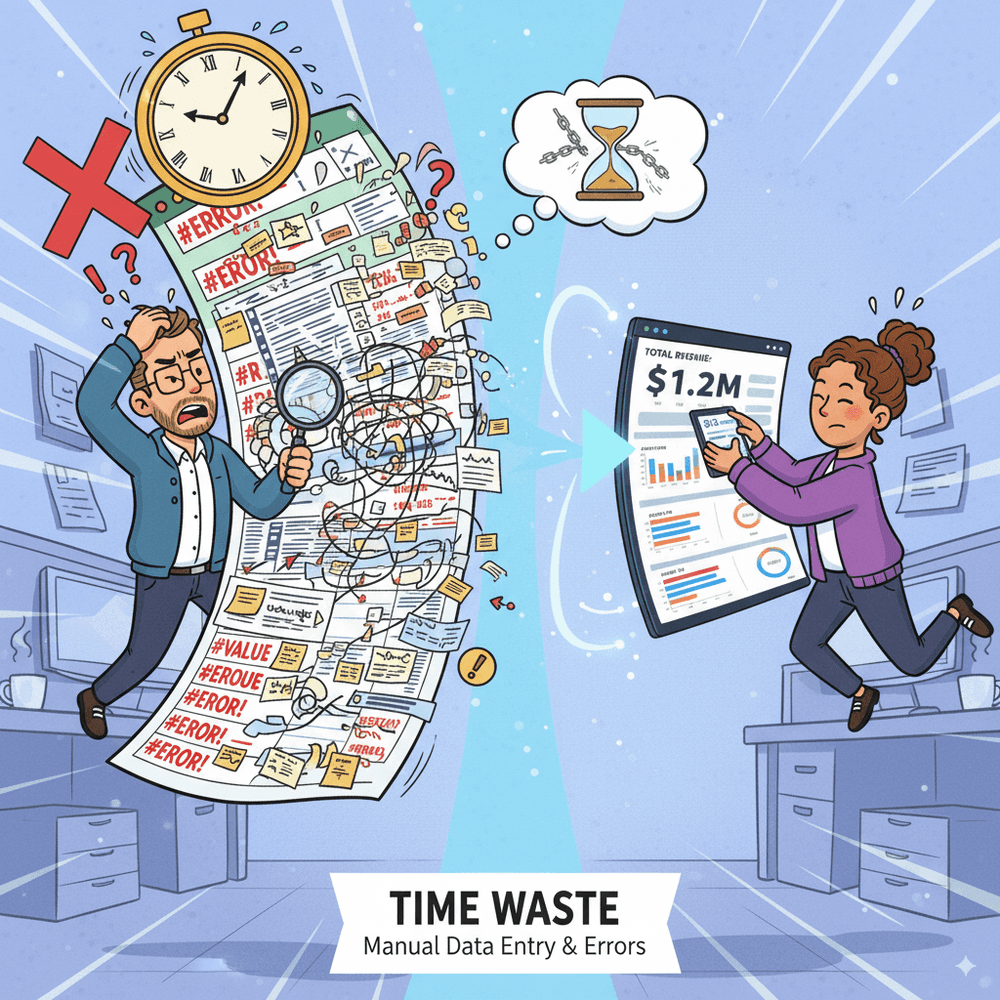
What feels like "free" Excel operations quietly drain SMEs through manual fixes, version wars, and outdated insights – time your scaling team can't afford to lose. From early wins with solo sheets to chaos at 20+ users, spreadsheets create silos, errors, and security gaps that signal it's time for change.
In this breakdown, we'll reveal the real toll, collaboration killers, and why tools like Creviz offer the custom, cloud-based upgrade that unlocks efficiency without ERP complexity.
Key Takeaways
Q1. Why do SMEs look for Excel alternatives?
Because as businesses grow, Excel can’t handle the increased data, users, and complexity. What once worked for a 5-person team becomes a daily bottleneck for a 50-person operation.
Q2. What are the real costs of staying on Excel?
Time wasted on manual data entry, errors that ripple through operations, and missed opportunities for insights - all add up to hidden costs that hurt productivity.
Q3. How do Excel alternatives improve collaboration?
Modern cloud tools allow multiple users to work in real time, prevent version conflicts, and keep everyone aligned across departments.
Q4. Are Excel alternatives scalable and secure?
Yes. They grow with your business and include built-in access control, backups, and data protection - features Excel simply lacks.
Q5. Is switching away from Excel difficult?
Not at all. With the right partner, migration is quick, data remains safe, and teams adapt easily to intuitive, custom-built interfaces.
When SMEs search for Excel alternatives, it’s rarely because Excel suddenly stopped working. The real issue is growth. As your business expands, spreadsheets that once felt simple and efficient start becoming daily bottlenecks.
We recently spoke with a mid-sized manufacturing business that managed everything - sales orders, purchase tracking, inventory, even HR - on Excel. In the early stages, this worked well. But as they scaled, things changed: files became slower, two people couldn’t work on the same sheet without confusion, and small formula errors snowballed into costly mistakes.
Their story is familiar. It’s not about “bad spreadsheet management.” It’s about hitting the natural limits of Excel - and realizing that Excel alternatives are the next logical step for growing SMEs.
Why SMEs Start With Excel (and Why It Works - At First)
For most small businesses, Excel is the easiest way to get started. It’s cheap, flexible, and requires no IT setup. You can track sales in one sheet, inventory in another, and expenses in a third.
The manufacturing business we spoke with relied on this exact setup. A handful of spreadsheets kept operations moving - and in the early days, that was enough.
But here’s the catch: what works for a 5-person team rarely works for a 50-person team. More customers mean more transactions. More staff means more hands in the same file. Growth doesn’t just add revenue - it adds complexity. And that’s where Excel begins to break down.
The Hidden Costs of Staying on Excel
Many SMEs assume Excel is “free.” But the truth is, clinging to spreadsheets has invisible costs that add up quickly:
-Time wasted on repetitive entry: The manufacturer’s team spent hours copying sales data into multiple sheets. That’s time lost on value-added work.
-Errors that ripple downstream: A formula mistake once caused a raw material shortage, delaying delivery by three days.
-Missed opportunities: Instead of analysing data, staff spent most of their time fixing spreadsheets.
This is why SMEs researching Excel alternatives are really looking for ways to reduce hidden costs. Tools that automate workflows, sync data across teams, and eliminate manual duplication save not just money - but sanity.
Collaboration Challenges in Growing Teams
One of the biggest issues SMEs face is collaboration. Excel simply wasn’t built for real-time teamwork.
That same manufacturing business struggled when two sales reps updated an order sheet at the same time. One version was emailed, another was saved on a desktop, and a client was double-billed by mistake.
For growing SMEs, this isn’t rare - it’s inevitable. The more people join your team, the harder it becomes to coordinate work in static spreadsheets.
The solution? Excel alternatives with built-in collaboration features. Cloud-based tools allow multiple users to update information instantly, prevent version conflicts, and keep every department aligned.
Why Excel Hits a Wall When You Scale
Excel can handle small datasets, but as files grow, performance nosedives. Large spreadsheets freeze, crash, or take forever to load. For SMEs juggling multiple product lines or service streams, this becomes unmanageable.
The manufacturer we spoke with described it as “death by a thousand tabs.” Every new process required another sheet. Soon, they were managing dozens of disconnected files.
This is why SMEs evaluating Excel alternatives often cite scalability as their top priority. Unlike spreadsheets, modern business software grows with you - adding modules for new departments, new workflows, or new reporting needs without breaking your system.
Data, Dashboards, and Decisions
Good decisions depend on good data. But in Excel, insights are trapped in silos. Sales has its sheet. Operations has another. Finance has five.
At the manufacturer’s office, the finance lead spent weeks each month consolidating numbers from scattered files just to close the books. By the time reports were ready, the data was already outdated.
Excel alternatives solve this with real-time dashboards. Instead of chasing files, SMEs can view live performance metrics across departments. That means faster financial closes, better forecasting, and more confident decision-making.
Security & Compliance Risks SMEs Overlook
Spreadsheets also create security blind spots. Files can be shared, copied, or lost with little control over who sees what. Accidental deletions or unauthorized edits are common - and recovery options are limited.
For SMEs in industries with compliance needs, this becomes risky. The manufacturer worried about sensitive supplier pricing data being shared without permission.
With Excel alternatives, role-based access control, secure cloud storage, and audit trails come built-in. That means only authorized users can edit, sensitive information stays protected, and compliance requirements are easier to meet.
We dive even deeper into other issues which businesses face in You Don’t Have an Excel Problem - You Have a Growth Problem, which explains how spreadsheet inefficiency signals your next stage of growth.
When SMEs need to Switch to Excel Alternatives
Many SMEs stick with Excel longer than they should, thinking it’s “good enough.” But the warning signs are usually clear:
📌 Missed deadlines because your team spends days fixing or reconciling spreadsheets.
📌 Unhappy customers due to order errors, delays, or double entries.
📌 Financial errors creeping into reports and forecasts.
📌 Stressed teams juggling multiple versions of the same file.
📌 Data silos preventing you from seeing the bigger picture.
📌 Frequent crashes or performance issues as your files grow too large.
If these challenges sound familiar, it’s not a matter of “improving your spreadsheet skills” - it’s a signal your business has outgrown Excel.
You don’t need a bulky ERP system. What you need is a solution that’s:
✅ Custom-built for your workflows
✅ Scalable with your growth
✅ Secure and cloud-hosted
✅ Easy for your team to adopt
That’s where Excel alternatives like Creviz come in. By moving beyond static sheets, SMEs unlock efficiency, real-time visibility, and scalability - without the cost or complexity of enterprise software.
Common FAQs About Switching from Excel
Q1. How long does migration take?
Usually a few days to a couple of weeks, depending on data size. Creviz ensures a smooth, guided import.
Q2. Do I need to train my team?
Minimal training is required. The interface is intuitive and mirrors your existing workflow.
Q3. Is cloud software secure?
Yes - with role-based access, encryption, and regular backups, your business data remains protected.
Q4. What if my workflows are unique?
That’s Creviz’s specialty - every system is custom-built for your processes.
The Next Step for Growing SMEs
The manufacturing business we spoke with eventually replaced their spreadsheets with a custom solution - and the difference was immediate. No more version chaos. No more days wasted on manual reporting. Just streamlined operations and a team that finally had time to focus on growth.
If you’re evaluating Excel alternatives, ask yourself: how much is staying on spreadsheets really costing you? And how much could you save - in time, money, and stress - by moving to tools designed for growth?
Now’s the time to modernize your operations and free your team from manual chaos.
We’ll show you exactly how your current Excel processes can be transformed into a scalable, automated system - no pressure, no risk.