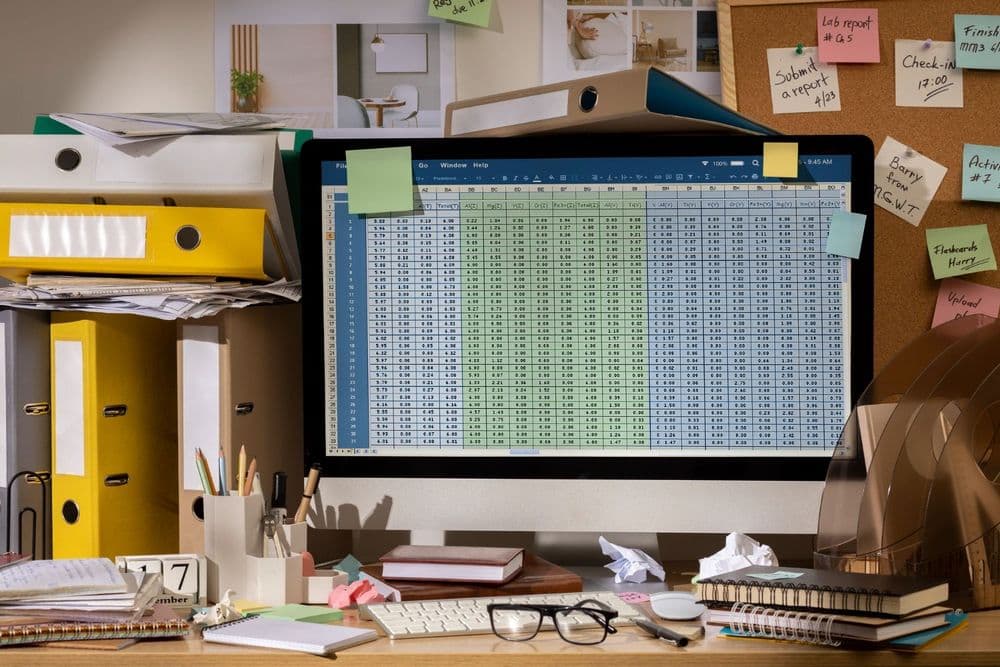
If your entire business still runs on spreadsheets, you’re in good company – and increasingly risky territory. With every new tab, file, and manual update, your SME multiplies the chance of delays, blind spots, and mistakes you can no longer afford. So let’s walk through where Excel starts to fail, what that really means for your growth, and how Creviz helps you move to systems that finally keep up.
Key Takeaways
Q: Why do SMEs still rely on Excel for daily operations?
A: Because it’s easy to start with - accessible, familiar, and flexible for early-stage operations.
Q: When does Excel stop working for growing businesses?
A: When teams grow, data multiplies, and manual updates start causing version conflicts, errors, and delays.
Q: What are the hidden costs of running operations on Excel?
A: Lost time, human errors, missed opportunities, and poor visibility across departments.
Q: How can Creviz solve these problems?
A: By automating workflows, integrating data across teams, and providing real-time dashboards built exactly for SME needs.
Q: What if I already have years of data in Excel?
A: Creviz helps you migrate your data securely and customize applications around your existing workflows.
Still running your operations on spreadsheets/Microsoft Excel? You're not alone. Most small and mid-sized businesses (SMEs) start that way - and for good reason. Excel is accessible, flexible, and familiar. It's often the first tool we grab to manage anything from sales leads to inventory counts.
But here’s the thing no one tells you: If your spreadsheets are becoming harder to manage, slower, or riddled with errors, it’s not because you’re doing something wrong. It’s because your business is growing.
And growth needs structure. It needs a system that can keep pace with your expanding operations, not hold them back.
Why Excel Worked (Until Now)
For many small businesses, Excel truly was a fantastic starter tool. It let you move fast, set up quick trackers, and avoid waiting on a developer. You could easily track sales, inventory, expenses, or even staff tasks – all in one file. This informal approach felt efficient when things were simpler.
But growth brings complexity. More customers mean more sales orders. More products mean more inventory to manage. More team members mean more data to track and more people needing access. That familiar spreadsheet operation you once loved is now becoming a bottleneck, slowing everything down.
Microsoft Excel Limitations SMEs Should Know
As your SME grows, the cracks in an Excel-based system really start to show. Here’s how Excel limitations begin to create significant operational challenges:
1. Version Conflicts:
Multiple people editing the same file quickly leads to confusion, overwritten data, and the endless "which one is the latest version?" nightmare.
2. Repetitive Data Entry:
You find yourself copying and pasting the same information across different sheets, wasting precious time. In fact, a research found that Office workers spend over 50% of their time on repetitive tasks.
To understand how much time SMEs lose to spreadsheet work - and what smarter alternatives look like - read our guide on Why SMEs Waste Half Their Time on Spreadsheets (and How Excel Alternatives Fix It).
Real Example: Aspect Coatings
Aspect Coatings, a manufacturing SME, struggled with Excel-based order tracking. Their sales and production data didn’t sync - causing delays in delivery. With Creviz, they built a custom order-tracking system that automatically synced updates across teams, cutting reporting time by 70%.
3. No Real-time Collaboration:
Excel isn't built for simultaneous, dynamic teamwork. You're constantly emailing files back and forth, losing valuable time and staying out of sync.
To see how modern tools solve this challenge, explore our guide on improving SME collaboration with Excel alternatives.
4. Missing Automation:
There are no automatic reminders, alerts, or built-in process automations. Everything needs a manual nudge, costing you efficiency and increasing the risk of missed tasks.
5. Lack of Visibility:
Getting a clear, instant overview of your business performance becomes a complex, manual aggregation task, delaying crucial decision-making.
You’re not facing a spreadsheet problem. You’re facing a coordination problem - because your business has outgrown static tools.
The Real Costs: Hidden Expenses That Drain Your Budget
"But Excel is free!" you might think. While the software itself might be bundled, the true cost of relying on it for your operations is far from zero. In fact, it can be substantial, mainly in terms of errors and lost time.
The Issue: The biggest expenses aren't line items on an invoice; they're the invisible drains on your profitability – time wasted, opportunities missed, and resources misallocated.
Why Hidden Expenses Fails SMEs:
Time is Money, and Microsoft Excel Wastes Both: Your team spends countless hours on manual tasks that could be automated. This directly impacts productivity.
Errors and Inaccuracies:
The more manual data entry and manipulation, the higher the chance of human error. Studies show that 94% of corporate spreadsheets contain material errors. A single typo can lead to costly inventory discrepancies, billing errors, or poor financial forecasting.
Aspect Coatings Example:
Before Creviz, Aspect Coatings spent hours reconciling purchase and production data. After switching, they saw 90% fewer reporting errors and faster month-end closes using Creviz’s automated data sync and real-time visibility tools.
If reporting errors sound familiar, you’ll find our detailed breakdown on how automation prevents spreadsheet errors.
Slow Financial Close:
Research shows using Excel for critical financial processes can take 2-3 times longer to close their financial books compared to those using automated tools. This delays vital insights for decision-making.
If you want to know how the spreadsheet error cost the business, we have discussed in Spreadsheet Errors Are Costing SMEs More Than You Think.
How Creviz Helps:
Creviz automates data entry, integrates workflows, and provides real-time dashboards. This means your team spends less time on manual tasks and more time on what truly matters, drastically reducing errors and allowing you to make faster, smarter decisions. We help you transform those hidden costs into tangible savings and increased efficiency.
Data Silos: The Information Black Holes
When different departments or processes live in their own Excel spreadsheets, you create isolated islands of information. This is what we call "data silos."
The Issue: These silos prevent a unified view of your business. Information that should flow freely between sales, operations, finance, and HR remains trapped.
Why Data Silos Fails SMEs:
Lack of Collaboration:
Teams can't easily access or update shared information, leading to constant back-and-forth emails, phone calls, and confusion.
Incomplete Picture for Decision-Making:
You can't get a holistic view of your business performance. How can you decide on production levels if sales, inventory, and supplier data are in separate, un-synced files?
Redundant Efforts:
Different people end up collecting or entering the same data multiple times because they can't access what others have already done.
How Creviz Solves Data Silos Issue:
Creviz breaks down these silos. By building custom applications for different departments – be it sales, operations, or HR – all your critical business data lives in one connected, secure platform. This ensures real-time visibility, seamless collaboration, and a single source of truth for all your information.
Security Risks & Lack of Control
Your business data is precious. Relying on Excel for critical operations can expose it to unnecessary risks.
The Issue: Microsoft Excel or Googles spreadsheets are notoriously vulnerable to accidental changes, unauthorized access, and lack the robust security features of dedicated business software.
How it Matters SMEs:
Version Control Nightmares:
It's incredibly difficult to track changes, who made them, and when. You can quickly lose the "master" version, leading to confusion and potential data loss.
Accidental Deletion/Corruption:
A single wrong click can wipe out hours of work or corrupt a critical dataset, without an easy way to recover.
Limited Security:
Microsoft Excel files can easily be shared, copied, or even lost on a USB drive. There's little to no granular control over who can view, edit, or delete specific pieces of data.
Audit Trail Absence:
If you need to trace back who did what, and when, for compliance or troubleshooting, Microsoft Excel offers very limited capabilities.
How Creviz Solves Security & Control Issue:
Creviz provides a secure, cloud-hosted environment for your custom applications. It includes built-in features like role-based access control, ensuring only authorized personnel can view or modify specific data. Plus, everything is securely backed up and accessible from anywhere, giving you peace of mind and full control over your valuable business information.
Hitting the Growth Wall: When Excel Can't Keep Up
As your business grows, your operational needs become more complex. What started as a simple spreadsheet can quickly become a tangled, unmanageable mess.
The Issue: Microsoft Excel simply isn't designed to scale with the increasing volume, complexity, and number of users that come with business growth.
How it Fails SMEs:
Performance Issues:
Large, complex Excel files can become slow, crash frequently, and are difficult to manage.
Lack of Scalability:
As you add more employees or expand product lines, forcing new processes into existing spreadsheets becomes unsustainable. You might have to create new, disconnected spreadsheets, exacerbating data silo issues.
If you want to know how the spreadsheet usage affect as the business grow, we have discussed it in Spreadsheet scalability problems and solution for SMEs.
Hinders Automation:
Manual processes, which are the backbone of Microsoft Excel-based operations, are inherently unscalable. You can't automate complex workflows within a spreadsheet the way you can with dedicated business software.
Creviz Solves Growth Issue:
Creviz builds modular, scalable applications that grow with your business. Whether you add new departments, expand your team, or introduce new product lines, your Creviz solutions can be easily updated and expanded without needing to start from scratch. This means your operational efficiency improves as you grow, ensuring your digital tools are always an asset, not a bottleneck.
You’ve Earned the Right to Upgrade
Most SME founders think: "We’re not that big yet," or "Let’s make it work with what we have". But the very fact that you're struggling with Microsoft Excel is a powerful signal:
You’ve earned the right to upgrade.
Your business has reached a point where manual processes and generic tools are holding you back. You don't need a massive, expensive ERP system. You need something that fits you – your unique workflows, your team, and your growth trajectory – and grows with you seamlessly.
FAQs
Q1: What about my existing Excel data?
A: Creviz helps migrate your Excel data securely and maps it into your new system so you don’t lose continuity.
Q2: Is Creviz right for small teams?
A: Absolutely. Whether you’re a 5-person startup or a 100-person SME, Creviz scales with your team size.
Q3: Can Creviz integrate with tools we already use?
A: Yes. Creviz connects with Shopify, Oracle Opera, Petpooja, and more - syncing data seamlessly.
Q4: How long does it take to get started?
A: Most SMEs get their custom setup running in just a few days, not months.
Ready to Build Your Next-Level Operations?
It's time to stop letting inadequate tools limit your potential. Creviz builds custom, no-code solutions for SMEs - fully cloud-based, tailored precisely to your workflows, and ready in days.
No more spreadsheet juggling. No more operational chaos. Just streamlined, smart, and scalable business processes that empower your growth.
Get a Free Workflow Audit - See exactly where your Excel-based operations are costing you time and money.
Our team will review your current processes and show how Creviz can automate them - with a live preview tailored to your business.